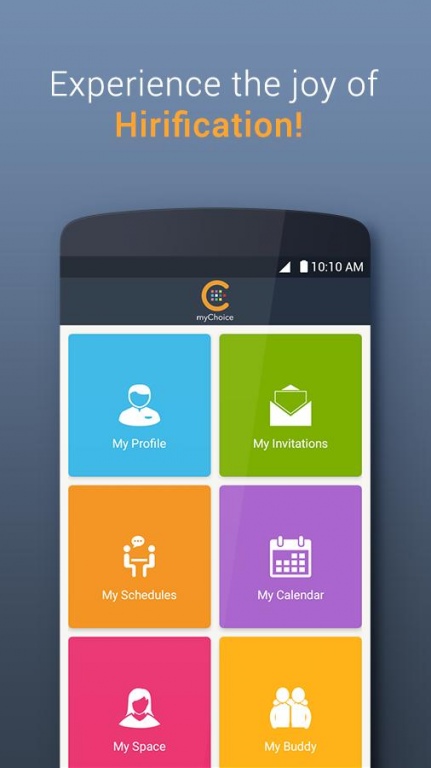myChoicehire 2.2.2
Download
Free Version
Publisher Description
“myChoicehire seamlessly connects candidates, recruiters, panel and partners on a single platform, effectively transforming myriad transactions to a real-time easy to navigate mobile application, elevating operational effectiveness and providing real-time updates!”
Features:
- Candidates: Receive job invites from prospective recruiters; book interview time slot as per your convenience; chat online with recruiters for any queries; give your feedback on interview experience!
- Recruiters: Create job events using mobile; Send job invites to candidates; get notified of candidate’s acceptance status; access predictable candidate footfall analytics for better planning and execution.
- Panel: Accept/reject invite to take interviews as per your availability; review candidate’s profile online; timer to start/stop interview to save your billable hours; evaluate candidates on your mobile & submit.
- Partners: Stay updated on candidate's progress at each stage; no more follow-up for interview feedback; receive notifications of the necessary interview status of the candidates on your mobile.
Are you a candidate?
6 easy steps for you to use ‘myChoicehire’:
1. Sign-up and verify your Email ID.
2. Open ‘My Profile’ – Update your profile.
3. Open ‘My Invitations’ – Check for job invites.
4. Click on ‘Schedule’ – ‘Book’ convenient time slot.
5. Open ‘My Schedules’ – ‘Check-in’ 20mins before the interview.
6. Click on ‘Round details’ – Track your interview status.
About myChoicehire
myChoicehire is a free app for Android published in the Office Suites & Tools list of apps, part of Business.
The company that develops myChoicehire is Quantela. The latest version released by its developer is 2.2.2.
To install myChoicehire on your Android device, just click the green Continue To App button above to start the installation process. The app is listed on our website since 2017-05-07 and was downloaded 10 times. We have already checked if the download link is safe, however for your own protection we recommend that you scan the downloaded app with your antivirus. Your antivirus may detect the myChoicehire as malware as malware if the download link to com.mtuity.mychoice is broken.
How to install myChoicehire on your Android device:
- Click on the Continue To App button on our website. This will redirect you to Google Play.
- Once the myChoicehire is shown in the Google Play listing of your Android device, you can start its download and installation. Tap on the Install button located below the search bar and to the right of the app icon.
- A pop-up window with the permissions required by myChoicehire will be shown. Click on Accept to continue the process.
- myChoicehire will be downloaded onto your device, displaying a progress. Once the download completes, the installation will start and you'll get a notification after the installation is finished.